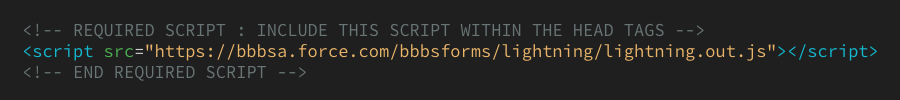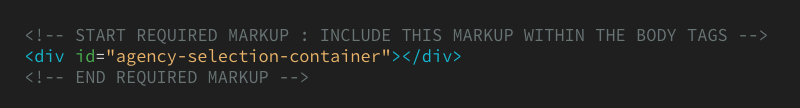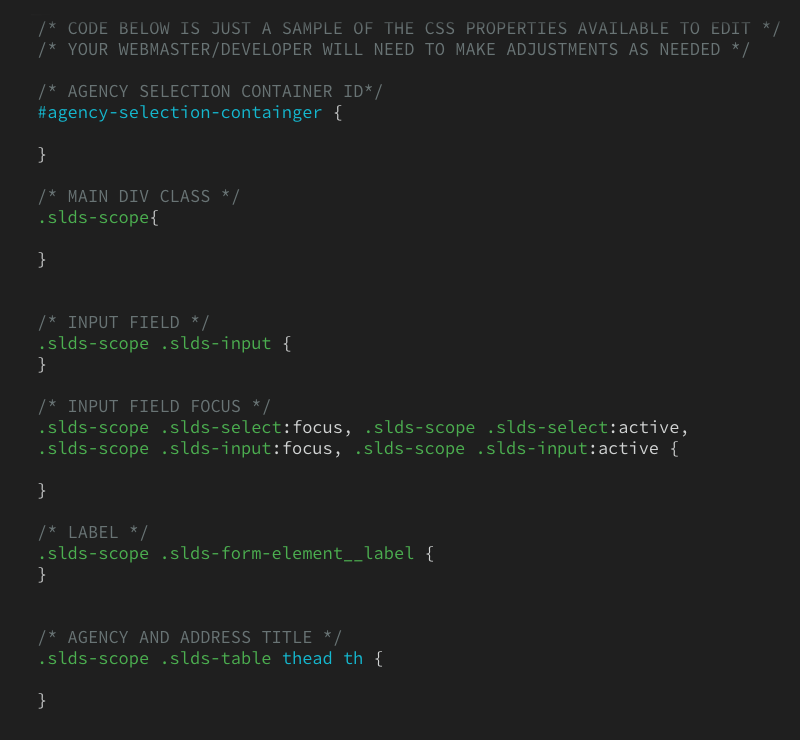-
Skip Ahead
- Option 1: Direct Agency Website Inquiry Links to National Forms
- Option 2: Direct Agency Website Inquiry Links to Standalone Salesforce Community Forms
- Option 3: Embed Matchforce Inquiry Forms on Agency Website
BBBS agencies will have the following three options for directing potential Bigs, Littles, and guardians to Matchforce’s online inquiry forms.
Option 1: Direct Agency Website Inquiry Links to National Forms
BBBS agencies can change the inquiry links on their agency websites to point towards Matchforce inquiry forms located on the National website. The links for these forms are as follows:
- Little Inquiry: https://www.bbbs.org/enroll-a-child/
- Big Inquiry: https://www.bbbs.org/get-involved/
Option 2: Direct Agency Website Inquiry Links to Standalone Salesforce Community Forms
BBBS agencies can also change the inquiry links on their agency websites to point towards standalone inquiry forms hosted on the BBBS Salesforce Community.
- Little Inquiry: https://bbbsa.force.com/bbbsforms/s/?type=little
- Big Inquiry: https://bbbsa.force.com/bbbsforms/s/?type=big
Option 3: Embed Matchforce Inquiry Forms on Agency Website
BBBS agencies will be able to embed Matchforce inquiry forms on their agency website. Agencies that choose this option will be able to change some aspects of the appearance of the forms to match their agency website. However, agencies will not be able to change the fields on the forms or the information collected by the forms.
If your agency wants to embed the inquiry form on your website, please complete these first two steps before adding any code to your website:
- Your website must be using https. If your website does not have an SSL certificate, please contact your website host provider to have one installed. If you are not sure if you have one, please go to your homepage and look at the URL of your website.
- If your website URL starts with “https://www.mydomain.org” then you have one
- If your website URL starts with “http://www.mydomain.org” then you do not have one
- Superuser must submit a new Matchforce support ticket. In the subject line, please include “Whitelist My Domain for Inquiry Forms.” Then in the body of your request, please make sure to include the https domain(s) you are wanting to be allowed to embed the forms to. Click here to learn how to submit a Matchforce support ticket.
After you have ensured your site is secured (https) and Matchforce support has completed your support ticket, please continue with the instructions below. Failure to complete those first two steps will result in the embedded form not working properly.
Working with your developer, click here to download the code needed to embed the inquiry on your website.
head-tag This JavaScript code must be included on the HEAD tag of your website.
body-container This is the HTML container code where the JavaScript place the form. Do not put any code inside this DIV container. You can wrap this DIV container with your own DIV container, but the code MUST be outside of this DIV container. Also, note that only one embeddable form per page. It is not recommended to have embedded forms on the navigation or footer of your website.
body-javascript This is the JavaScript code must be placed within BODY of your website. There are two variables available to be customized. incomingType must bet set to either "little" or "big". This will determine what kind of inquiry it is. incomingZipcode can optionally be set to a zipcode. If incomingZipcode is not set you will be prompted to enter a zipcode before moving on to the form. If incomingZipcode is set with a valid zipcode you will bypass the searching for a zipcode step.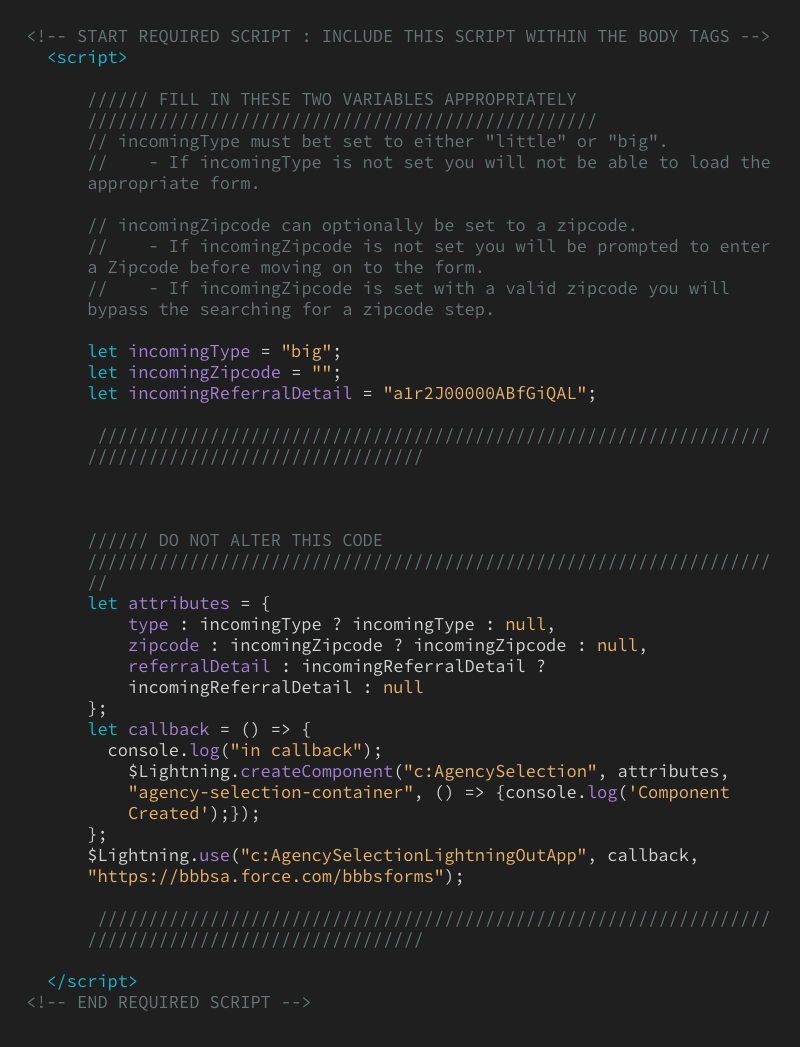
styling.css This is sample of available CSS properties that most websites will need a developer to adjust in order to have the same styling as your existing website. Not all properties are required and the properties outlined are just a framework, but additional properties may need to be adjusted depending on your website. The recommendation to your developer is to adjust the classes that need attention only.